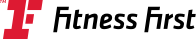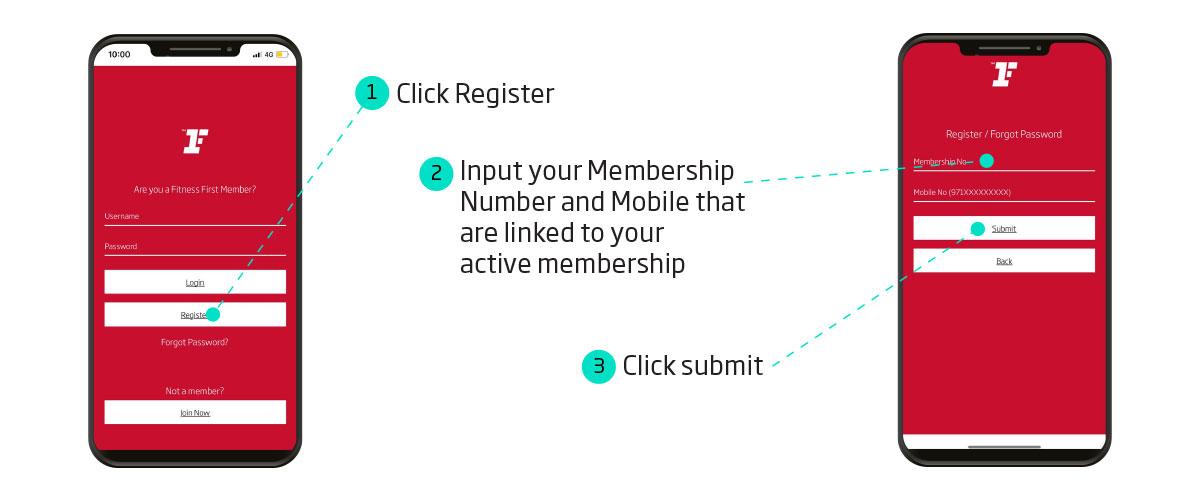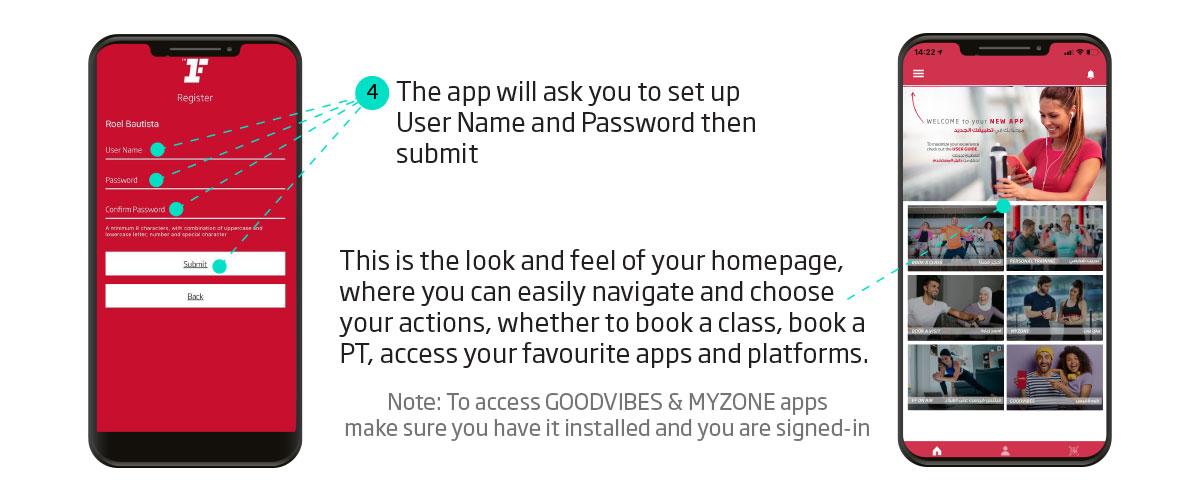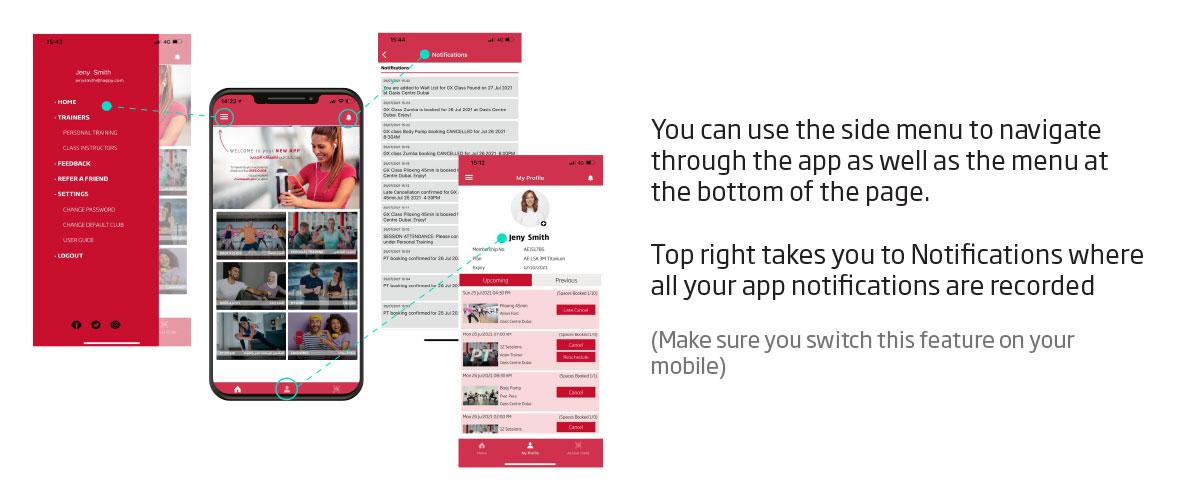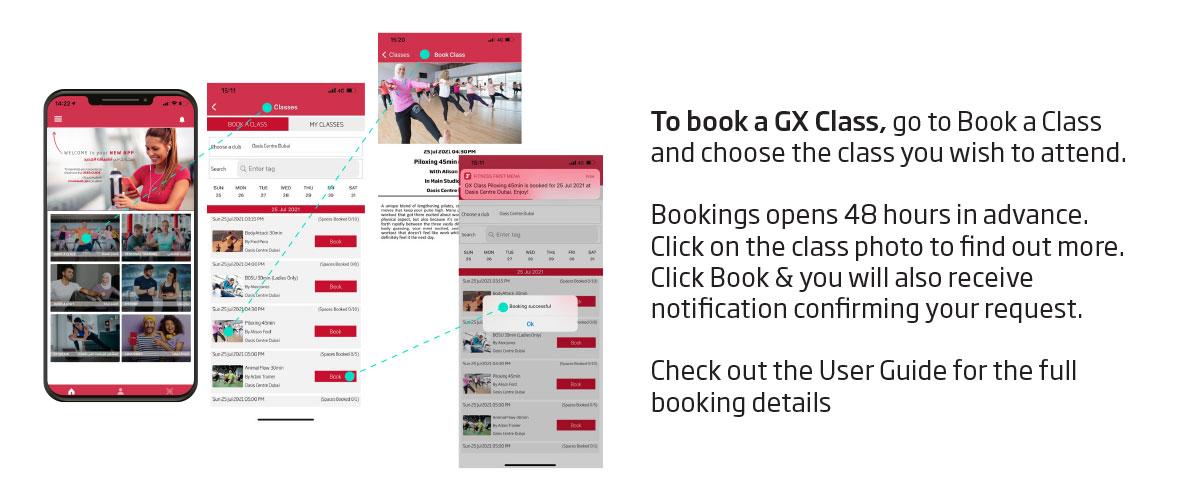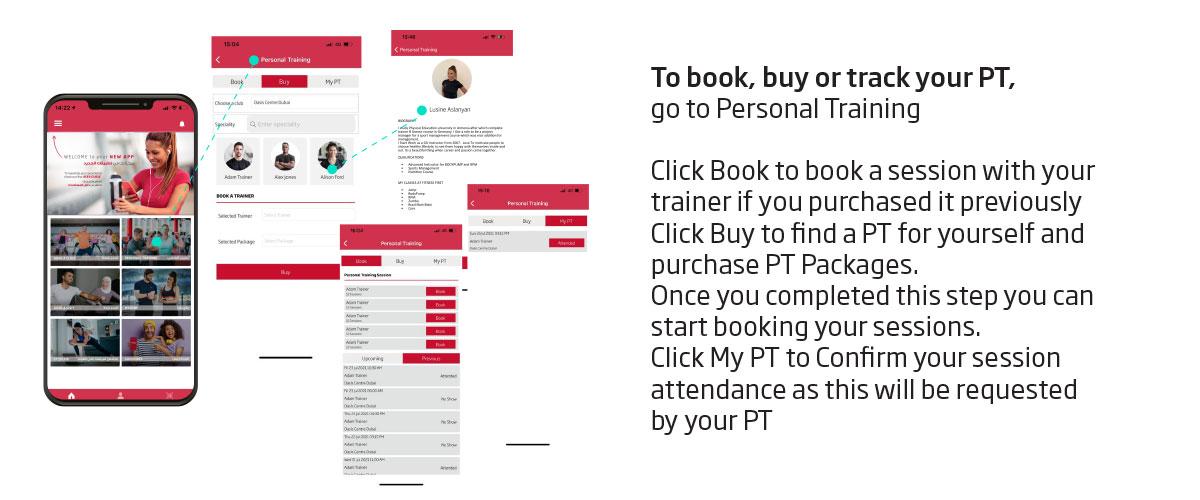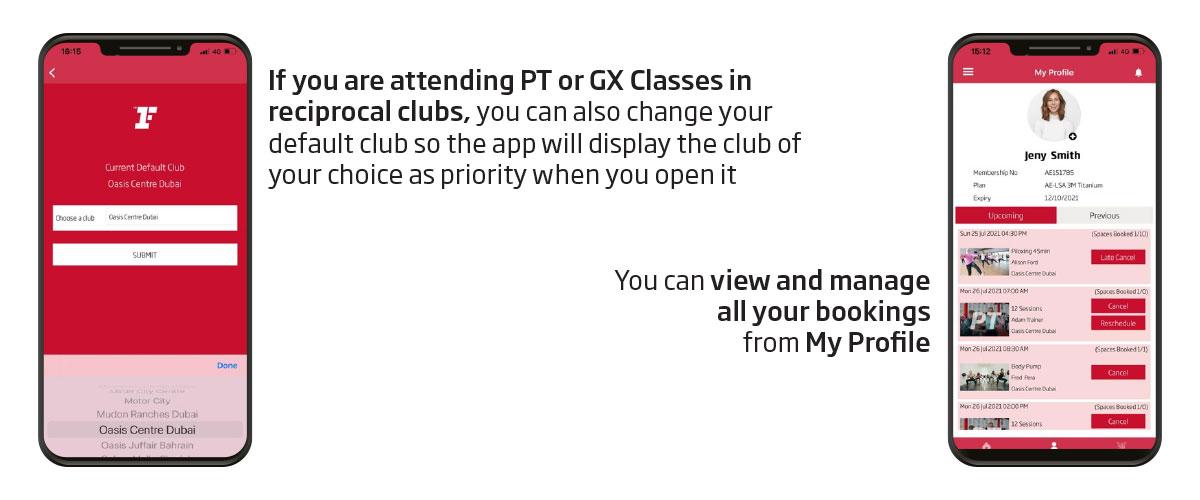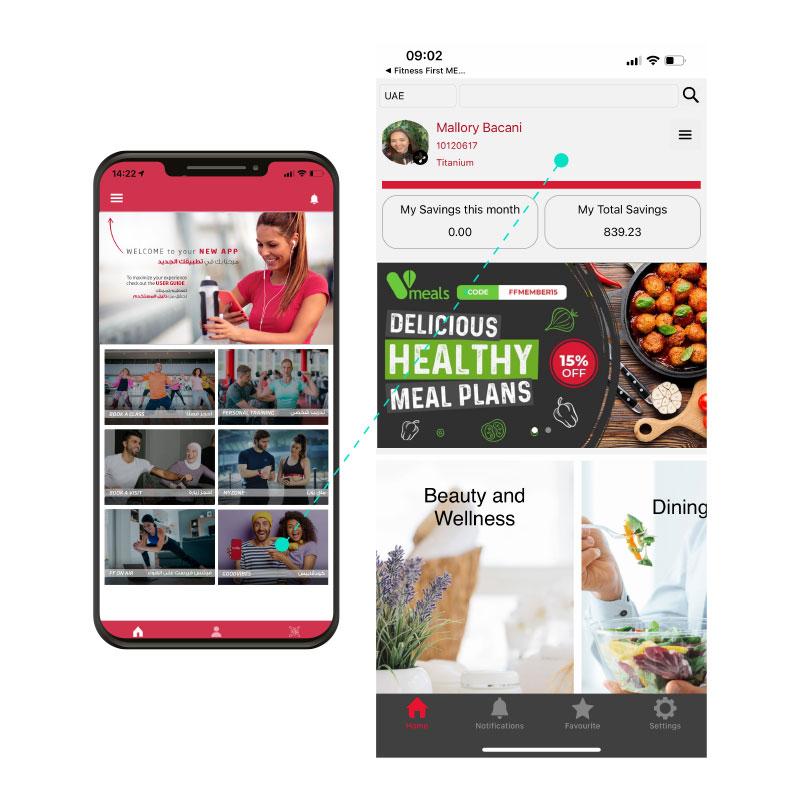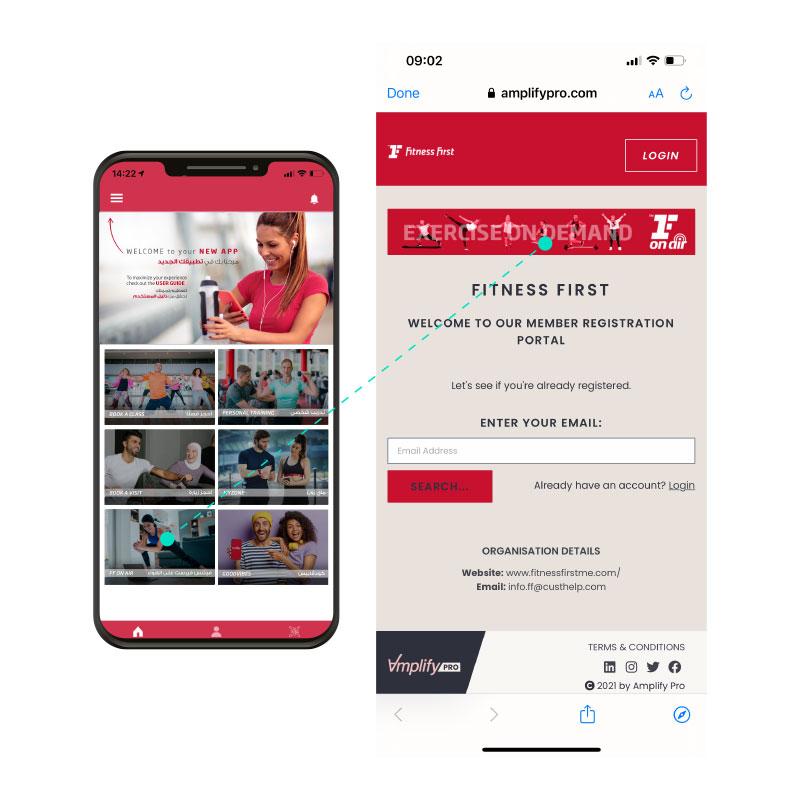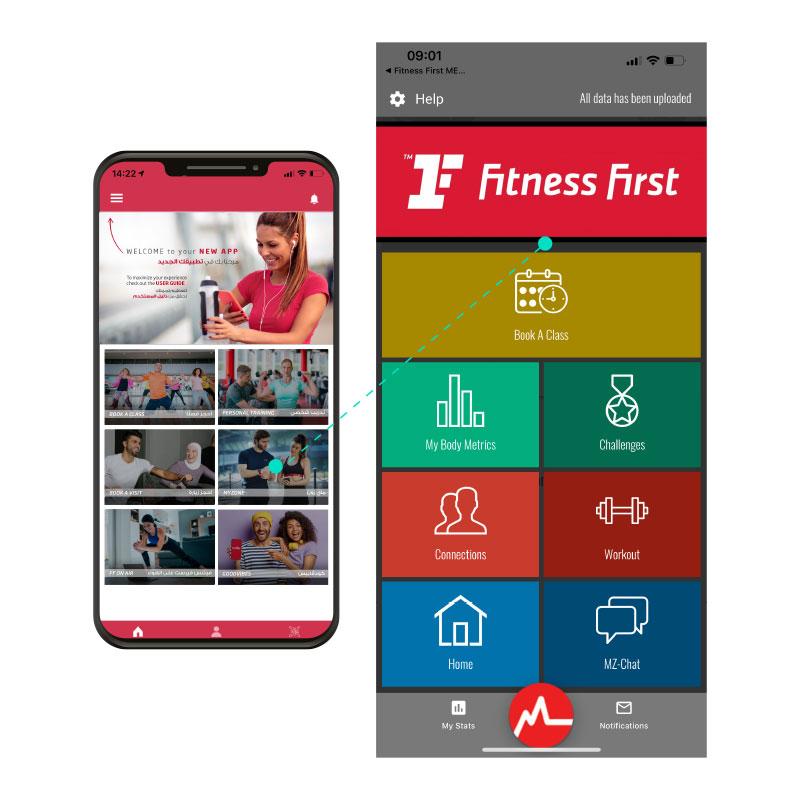يتيح تطبيقنا الجديد لكم شراء وحجز ومتابعة جميع التمارين والجلسات التدريبية وإدارتها من مكان واحد، مع خاصية إرسال الإشعارات حتى لا يفوتكم أي شيء
بمجرد التسجيل، قوموا بزيارة "دليل المستخدم" الموجود على القائمة الجانبية من التطبيق لمعرفة المزيد عن سياسة حجز الجلسات التدريبية وإجراءات الإلغاء، وكذلك كيفية تصفح التطبيق
لمزيد من المعلومات عن كيفية التسجيل، يمكنكم التحدث مع أحد موظفينا داخل النادي